Your website should have CTA’s (Calls to Action) if it doesn’t read this– Social Media Today: The Call to Action Your Website Needs. Now that that’s settled let’s talk about your CTA. If your CTA isn’t creating action, you need to take action, because if the actions aren’t coming to you, they’re going to your competitors. If the purpose of your website is to fill the top of the lead funnel, identify new customers, and encourage existing customers to continue your relationship, then there may be no one thing more important than calls to action.
Color – The psychology of color impacts action. For example, blue radiates trust and dependability, making it an excellent color for a financial institute. Red is bold and daring which, would work for a fashion house. This post, What’s the Best Color for a Sign?, holds true for buttons as well. The most important thing for a button is to stand out; therefore color contrast is essential. Be sure the button contrasts dramatically with its background. Also, don’t forget about white space, it’s a great way to stand out unobtrusively.
Copy – Five words at most, two is better. Use action verbs such as, free, sign up, reserve, or download. Inform your visitor what action they should take to continue the journey. Don’t use hard to read fonts such as script and be sure the font is large enough to decipher easily. Don’t make potential customers guess, be clear, concise, and highly readable. Depending on your clientele and product a personable approach may work for you. Instead of saying, “Download our Free Ebook” try, “Download My Free Ebook”. Try using me, my and I instead of us and our. Keep it in the first person.
Accessibility – Stay above the fold. Be sure the button is large enough to be quickly found but not obnoxious or obstructive. Keep button hierarchy in mind. Is any button more important than a CTA? Most likely not, so be certain the CTA button is top dog. Also, keep in mind the shape of the button, should it be rectangular with rounded corners, oblong, or square? The best way to learn this may be to test it.
Don’t forget people with disabilities. Can a color blind person easily recognize your CTA? What about a blind person? This tutorial from From Site Wizard How to improve website accessibility is an excellent rresource.
Urgency – The idea of creating a sense of urgency is that a visitor will gain a benefit by taking action or miss an opportunity by not. For example, “Order now and Save 25%”, “Free EBook with Newsletter”, or “BOGO”.
Graphics – I’m not a graphic designer. I work with several designers, and they won’t let me near a design. However, I know good work when I see it. Don’t DIY graphic design, hire a pro. The work will pay for itself.
Choices – Study after study confirm human beings don’t want too many choices. It’s called decision fatigue. Fast Company: Why too many choices is making you unhappy. Don’t send visitors to a page full of options; keep it to a few good choices.
Your CTA should be a CTA if you know what I mean
If the last time your “FREE ESTIMATE!” button was hit was September of 2015—something is amiss. If your, “Sign up for our Newsletter” button hasn’t brought a new email in 2016—it’s not doing its job. If your customer service button is being ignored, you need to take action. Go to your website and look at your CTA’s are they easy to find? Do they stand out? Are they clear and concise? Do they create urgency and make visitors want to learn more? If not, it’s time to take action. If you’d like a review of your CTA’s let us know, we like being in on the action. If you’d like to explore this further HubSpot offers an excellent guide—HubSpot: Call to Action Best Practices
Photo Credit: Unsplash Photos Photo by Hal Gatewood

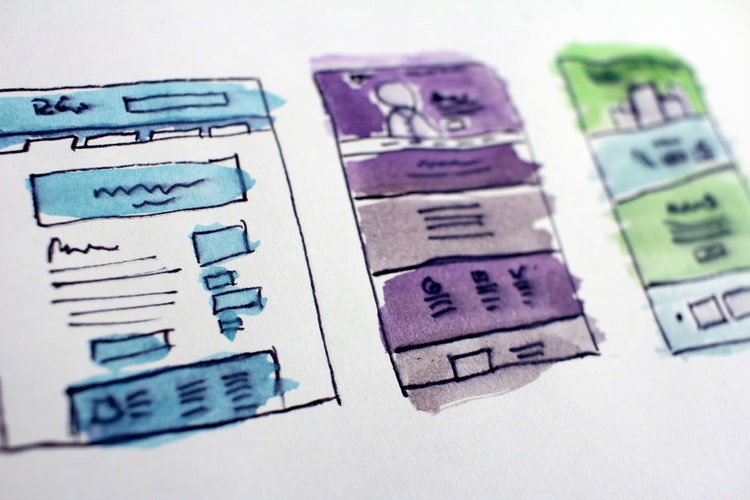
Leave A Comment