There are billions of people on social networks and regardless of your businesses primary audience, your targeted demographic is on social media. Your website is the flagship for connecting with your audience and social media is key to introducing prospects to your site. Social media and your website should work hand-in-hand. They should support and complement each other, and here’s where it starts.
3 Keys to Social Media on your Website
The advice I’m about to share works, but only if your organization is active on social media; being active on social media means being involved in conversations, sharing content, and listening to your clients. None of this will work if you post once a month on Facebook, haven’t updated your profile on LinkedIn since 2010, and don’t have time for “The” Twitter.
Network Buttons – Social media buttons, which are used to connect website visitors to your social networks, should be easily found but unobtrusive. As important as buttons are they’re probably not the primary call to action on a website’s landing page. Make certain buttons are available on every page but don’t let them get in the way. Bad Bad Butttons. For example, TKO Graphix.com social network icons for Facebook, Flickr, Twitter, YouTube, Pinterest, Goggle +, and LinkedIn are easy to find yet not in the way, situated at the top of every page. Here’s another, TKO Marketing Solutions.com uses colorful icons at the top and the bottom of each page.
Feeds – Once again this only works if you’re active on social media. At TKO Graphix we post more than 40 tweets per day on four Twitter accounts. We publish a new blog post daily, share archival posts, converse, and retweet customers, friends, and industry leaders. At the bottom of the TKO websites, you’ll find recent tweets and posts.
Share Buttons – Make it easy for visitors to share content with share buttons. On the TKOGraphix.com/blog a visitor may share content to Facebook, Twitter, Tumblr, Pinterest, LinkedIn, or email by clicking a button at the bottom of the page. Go look and see if you can find the share buttons. I’ll wait. Did you share?
Proper Use of Social Media is Key
Proper use of buttons, feeds, and shares combined with active social networking promotes your organization in several ways. Social media interaction with your website improves your SEO (Search Engine Optimization) when you’re searching for something how many pages do you view? Social media brings new visitors helping fill the top of the lead funnel. Using the best social media practices on your website shows potential customers, interested parties, and employees that you know what you’re doing. It shows you’re professionalism. If you’d like to learn more about using social media on your website contact us–it’s at the top of the page.

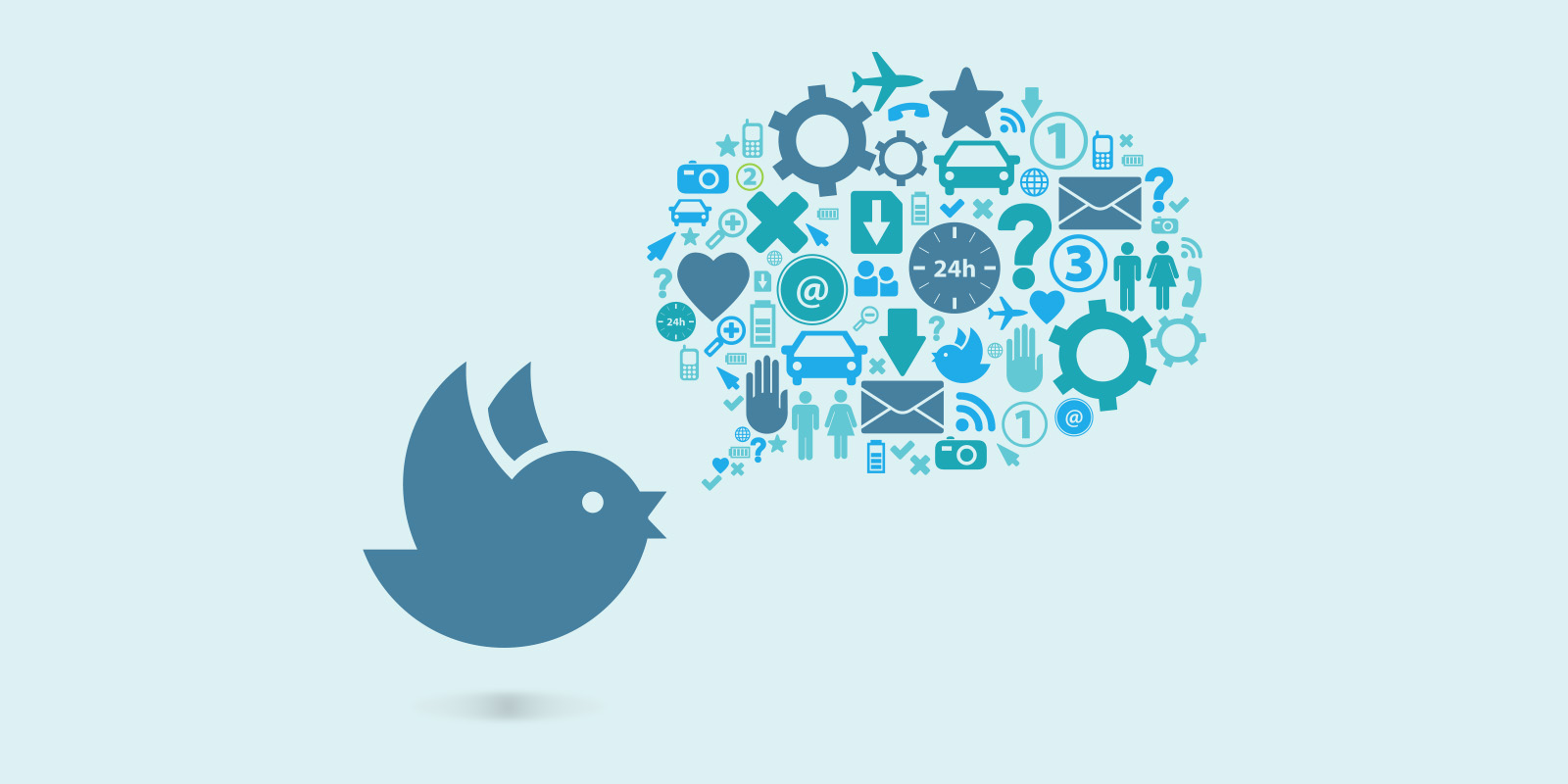
Leave A Comment